FEATURES
- Can use existing or new NAVTEX transmitters
- Integrated into the GMDSS Operator Console
- Up to 100 NAVTEX transmitters can be supported
- A single NAVTEX station can be accessed from multiple Consoles
- Broadcasts can be scheduled and/or sent manually
- Distress button to quickly send NAVTEX distress messages
- User-defined message templates
- Start of message and end of message can be custom designed
- Automatic date insertion into messages
- Virtual NAVTEX stations can share a common transmitter
- One minute audible alert of scheduled broadcast start
ABOUT
The TransOceana NAVTEX function can be used to both send and receive NAVTEX broadcasts. The NAVTEX function is a software based Windows application integrated into the GMDSS Operator Console. Any number of NAVTEX monitoring receivers and broadcast transmitters can be supported. NAVTEX broadcasts can be both manual and scheduled. Distress broadcasts can also be made. Multiple Operator Consoles can share the same NAVTEX transmitter or receivers.
NAVTEX TX HANDLER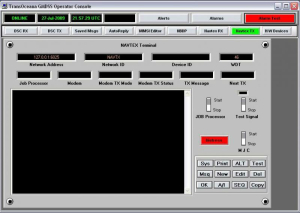
The NAVTEX TX handler is a Windows® based software application that runs on an industrial PC, desktop PC or laptop. The handler interfaces the Operator Consoles to the NAVTEX transmitters. Each handler can support up to 100 transmitters. The handler includes a ‘Job Scheduler” that will automatically transmit a NAVTEX broadcast on a scheduled basis. The scheduler includes the message database such that it can independently broadcast even if the network to the Operator Consoles is inoperative. The handler monitors the status of the transmitter and reports any faults to the Operator Console.
NAVTEX RX HANDLER
The NAVTEX RX handler is a windows based software application that runs on an industrial PC, desktop PC or laptop. The handler interfaces the operator consoles to the NAVTEX receivers. Each handler can support up to 100 receivers. The RX handler functions independent of the TX handler. It is used to receive NAVTEX broadcasts and pass them to the operator consoles. This is normally used for monitoring the stations broadcasts but can be used to monitor other stations as well. The RX handler can be installed on different PC’s than the TX handler or on the same PC. The number of receivers can be different from the number of transmitters. The RX handler can be used solely as a monitoring device with no transmit function at the station. The RX handler is compatible with most NAVTEX receivers on the market today.
NAVTEX OPERATOR CONSOLE
Each Operator Console can be configured to interface to one or more NAVTEX transmitters. Multiple transmitters will appear as separate panels as shown above stacked vertically as if in a 19″ rack. The NAVTEX panel is used to interact with the NAVTEX TX handler (described above). The Operator can create messages, edit messages and remove messages from the broadcast schedule. The job processor running on a TX handler can be stopped and started as needed. Stopping the job processor will sound an audible and visual alarm on all Consoles connected to the transmitter to alert the station operators of a change in status. One minute before each scheduled broadcast an audible and visual alert is sounded on the consoles to notify the operators of a broadcast start.
A ‘test signal’ can be activated at any time by the operator for maintenance purposes. A distress button can be used to immediately send a NAVTEX distress message.
A distress message will pre-empt any transmission currently in progress. A “MJC” (manual job control) function is available whereby the operator can manually send messages thereby overriding the scheduled broadcasts. By turning off the Job Scheduler and using the MJC feature the NAVTEX station can be operated manually. This is useful during testing and station setup. A test feature can be used to simulate a scheduled broadcast to insure the correct messages are being sent, and are in the correct order. Additionally the test function can be used to verify that the transmission will fit within the allotted time frame available for transmission.
The NAVTEX function is capable of transmitting all NAVTEX message types. The operator can create custom message templates and save them on the TX handler. These templates can be called into the editor where current information can be entered into the message and then added to the broadcast schedule. This eliminates having to enter the same text each time. The operator can create Job Start text and Job End text which is placed at the start and end of each transmission. This can include station information, location, frequencies for contacting the station, etc. In addition, in the Job Start template the operator can specify the insertion of the current date and time into the message.
